While writing a Windows binary program analyzer, I needed a name unmangler which returns a function name and its namespace. Since I am writing the program analyzer with Python and C++, I first tried to find a python name unmangler. But so far, there is no python unmangler. There was a discussion about the need of the python unmangler script at OpenRCE. Anyway, I planed to write a C function that calls the UnDecorateSymbolName function (in Debug Help Library) and a python wrapper using SWIG.
DWORD WINAPI UnDecorateSymbolName(
__in PCTSTR DecoratedName,
__out PTSTR UnDecoratedName,
__in DWORD UndecoratedLength,
__in DWORD Flags
);
Of the 'Flags' parameter options, 'UNDNAME_NAME_ONLY' option was what I needed.
I wrote a C function to unmangle a name.
/* undname2.c */
#include <windows.h>
#include <dbghelp.h>
#include <stdio.h>
char* getUndecorateSymbolName(char* name)
{
char buf[1000];
int und_len;
char* ret;
buf[0] = 0;
und_len = UnDecorateSymbolName(name, buf, sizeof(buf), UNDNAME_NAME_ONLY);
if (und_len == NULL) {
return name;
}
else
{
ret = (char*)malloc(und_len+1);
strncpy(ret,buf,und_len);
ret[und_len]=0;
return ret;
}
}
This function tries to unmangle a name and returns a string of unmangled name if success, and returns the input argument if fail.
And here is an interface file for SWIG.
/* undname2.i */
%module undname2
%{
extern char* getUndecorateSymbolName(char* name);
%}
extern char* getUndecorateSymbolName(char* name);
The instructions are how I built this project with Visual Studio 2005.
1. generate wrapper C file using SWIG.
D:\home\undname_python_wrapper>swig -python undname2.i
We now have two C file - 'undname2.c' and 'undname2_wrap.c'.
2. Create a Visual Studio project using Empty Project and change project properties.
3. Change the configuration type to DLL.
4. Add include directories. "$(DBGSDK_INC_PATH)";"$(PYTHON_INCLUDE)"
The following environments should be added first.
SET PYTHON_INCLUDE=C:\Python25\include
SET DBGSDK_INC_PATH=C:\Program Files\Debugging Tools for Windows (x86)\sdk\inc
The environment variables varies depending the directories that the debugging tools and python are installed.
5. Change output file as follow.
6. Add additional libraries. "$(PYTHON_LIB)" "$(DBGSDK_LIB_PATH)\i386\dbghelp.lib"
The following environments should be added first.
SET DBGSDK_LIB_PATH=C:\Program Files\Debugging Tools for Windows (x86)\sdk\lib
SET PYTHON_LIB=C:\Python25\libs\python25.lib
The environment variables varies depending the directories that the debugging tools and python are installed.
7. Build solution.
After building the solution, we can test python wrapper.
The example is as follow.
D:\home\undname_python_wrapper>python
Python 2.5.1 (r251:54863, Apr 18 2007, 08:51:08) [MSC v.1310 32 bit (Intel)] on
win32
Type "help", "copyright", "credits" or "license" for more information.
>>> import undname2
>>>
>>> undname2.getUndecorateSymbolName('?AfxGetResourceHandle@@YGPAUHINSTANCE__@@XZ')
'AfxGetResourceHandle'
>>> undname2.getUndecorateSymbolName(
'?DEREncode@AsymmetricAlgorithm@CryptoPP@@QBEXAAVBufferedTransformation@2@@Z')
'CryptoPP::AsymmetricAlgorithm::DEREncode'
>>>
>>>
Here is essential files to run my python wrapper.
Here is the src code.

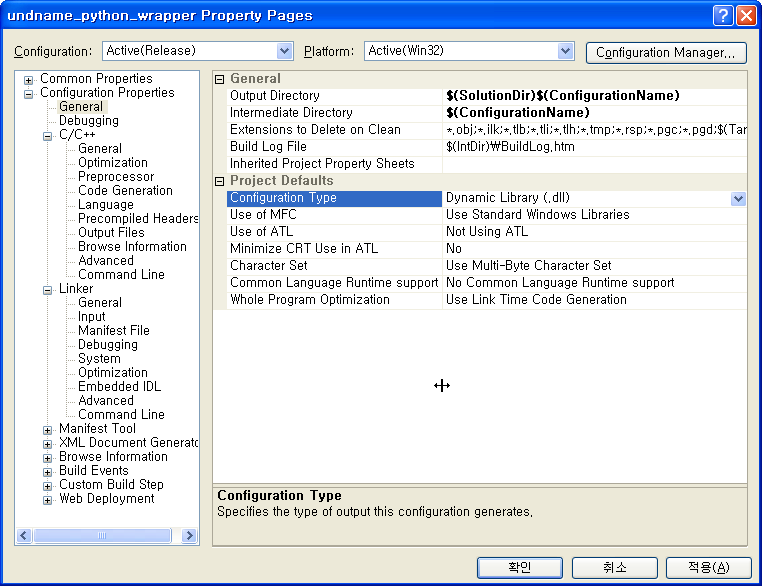


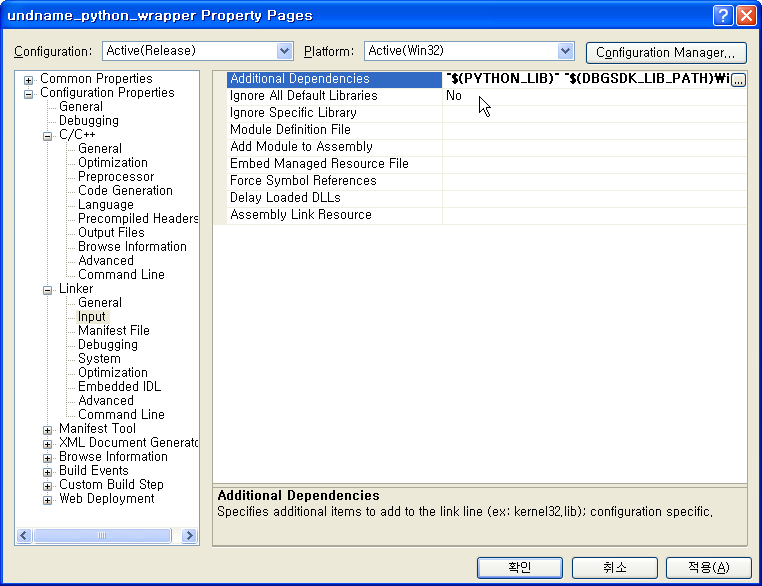
 undname_python_wrapper.zip
undname_python_wrapper.zip